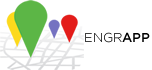In EngrApp there are a kind of groups that you can adhere to, they are public groups, and may have special features.
The three icons that you will find in the top right  have the following functions:
have the following functions:
 Refreshes the positions in the map
Refreshes the positions in the map
 Activates the camera to scan a QR EngrApp code, after the scanning the user is added to the group.
Activates the camera to scan a QR EngrApp code, after the scanning the user is added to the group.
 Opens the public groups search engine
Opens the public groups search engine
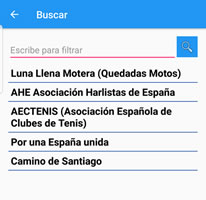 This menu shows the five closest groups to the user. If you do not find the group you can search for it in
This menu shows the five closest groups to the user. If you do not find the group you can search for it in 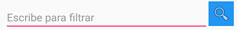 and press the magnifying glass.
and press the magnifying glass.
Add members to the Group.
It might be groups only accesible by scanning the group QR code by search in the search engine or both.