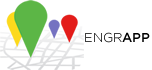The user is always, by default, hidden in the groups that he makes, he is invited to or the ones he freely joins. To make yourself visible requires activate the visibility in each of the groups whenthe intention is to share the position.
Press  on the map at the upper left corner, this will give you access to the groups menu.
on the map at the upper left corner, this will give you access to the groups menu.
 If you do not belong to any group you will see this list empty.
If you do not belong to any group you will see this list empty.
Visibility States
 (ghost in Iphone) indicates that no one in that group can see you.
(ghost in Iphone) indicates that no one in that group can see you.
 The user is visible and identifiable in this group.
The user is visible and identifiable in this group.
 Visible/invisible status is changed by clicking on these icons.
Visible/invisible status is changed by clicking on these icons.
 A coloured dot means that you are visible to the group but in an anonymous way, nobody in the group knows who you are, or can interact with you. You are seen as an anonymous dot
A coloured dot means that you are visible to the group but in an anonymous way, nobody in the group knows who you are, or can interact with you. You are seen as an anonymous dot
The way to share visibility cannot be changed, is predetermined by the system. Any private groups that a user can make will show members in an identified way when they make themselves visible, i.e. with