TUTORIAL
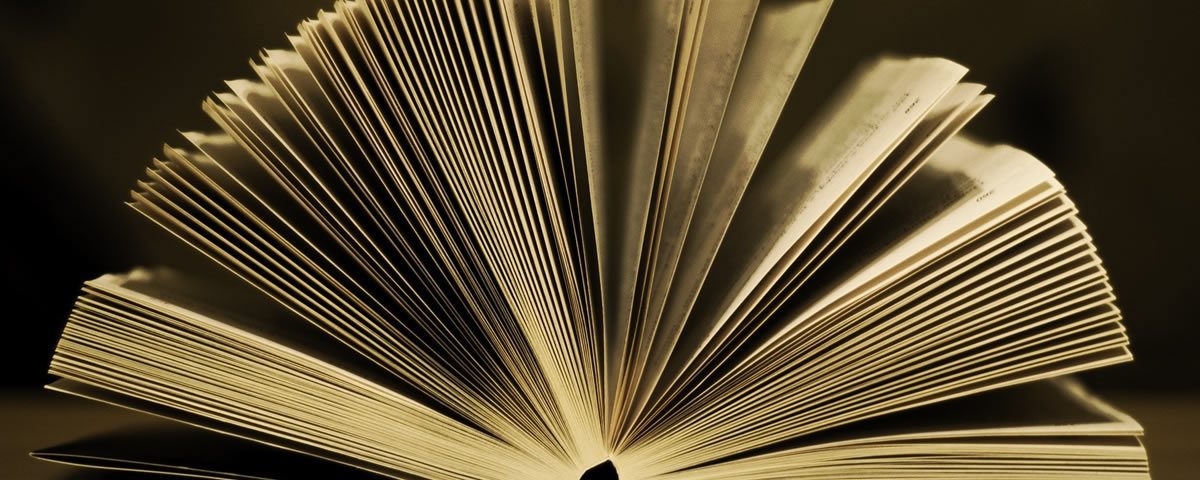

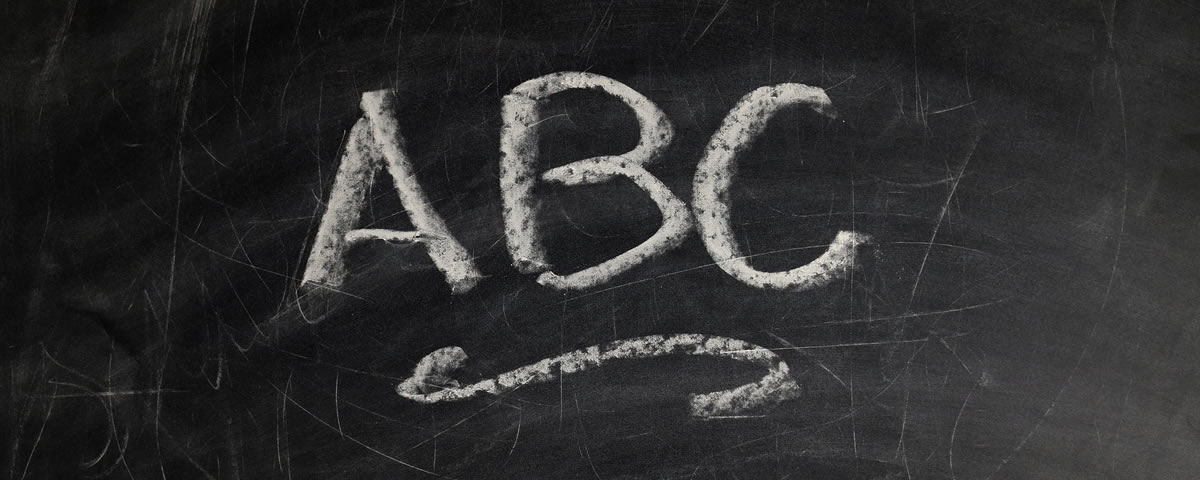
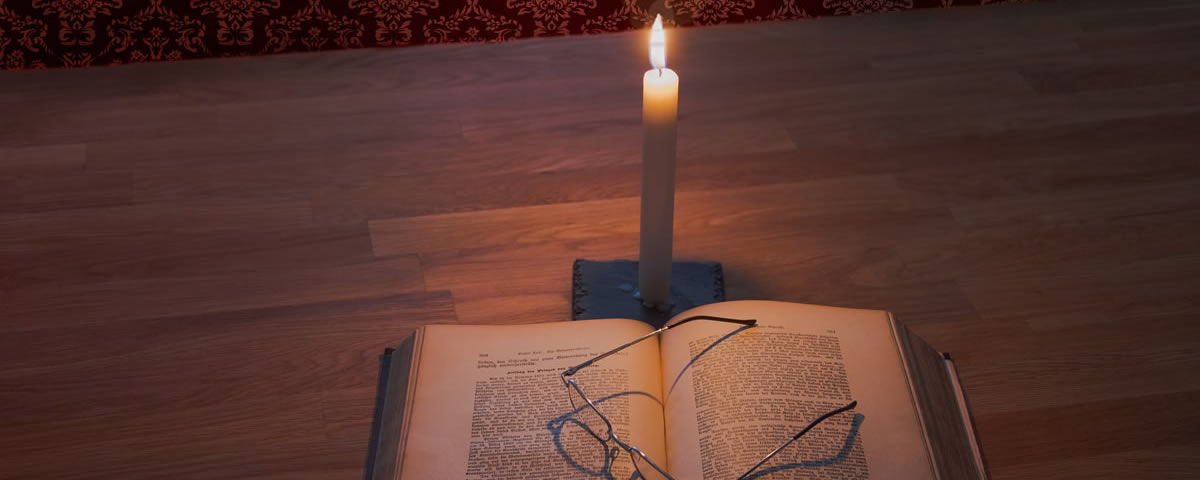

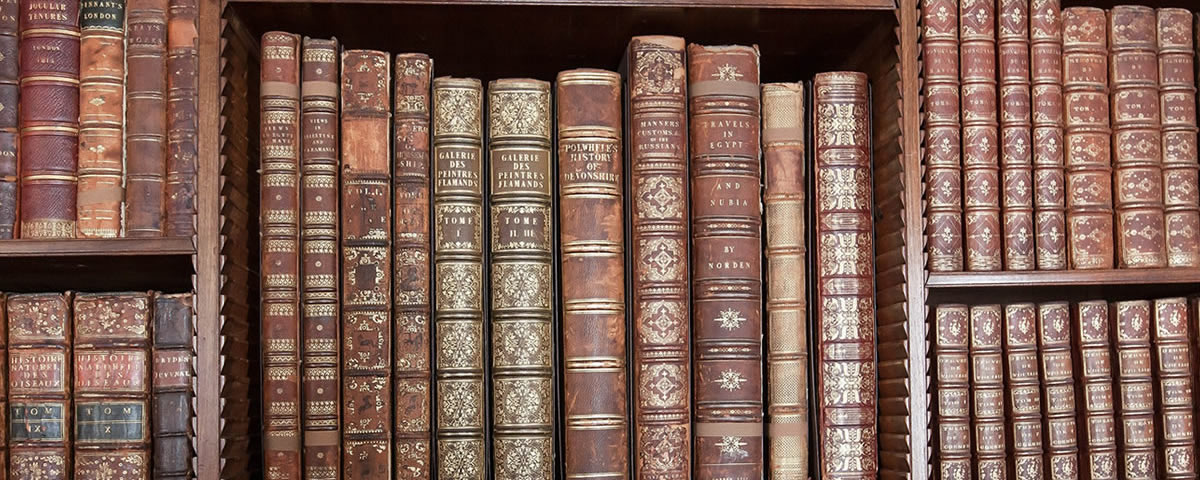



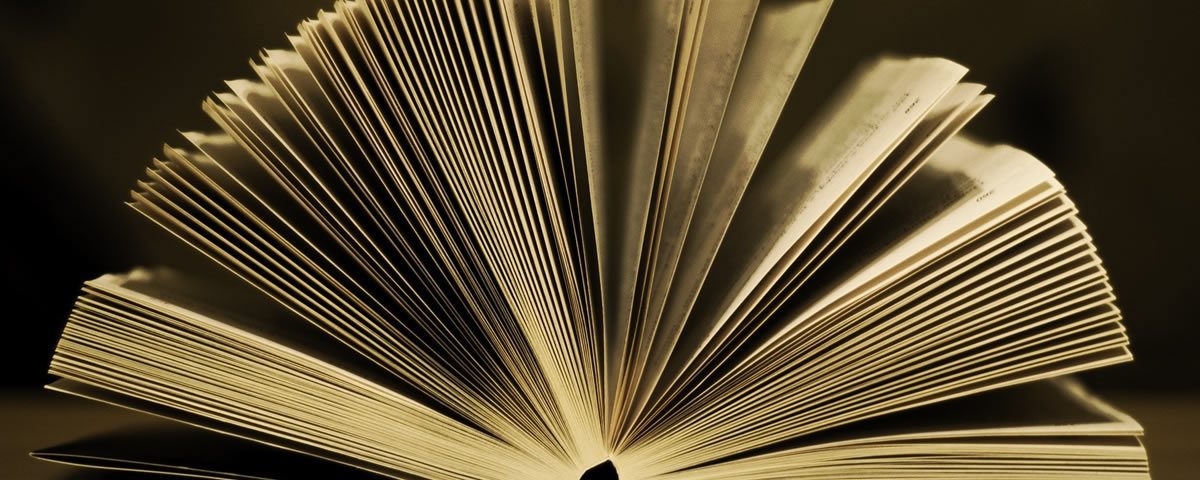

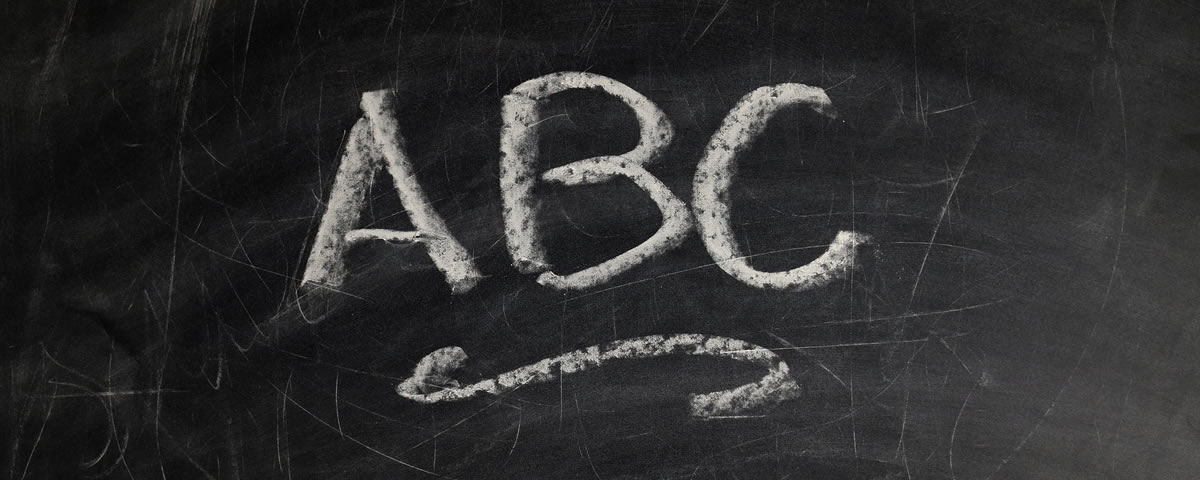
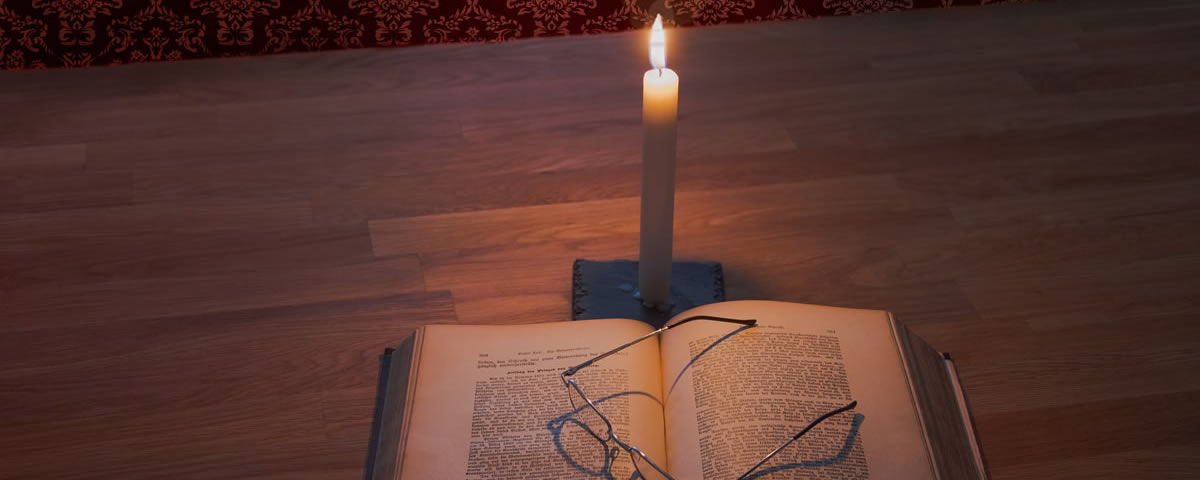

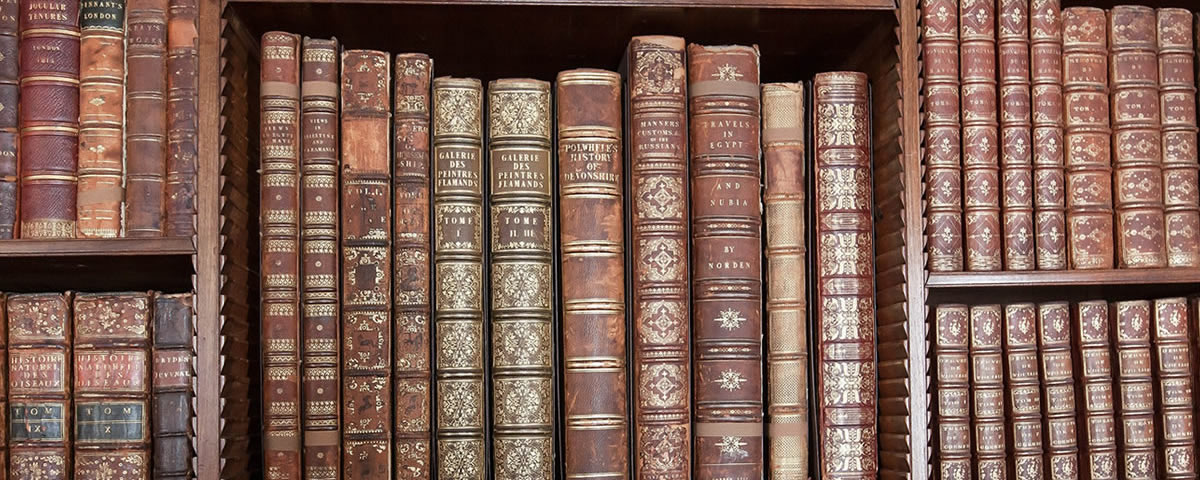



1. Pocket guide.
2. New user.
3. New group.
4. New POI and navigation.
5. Group settings.
6. General settings.
 Download PDF
Download PDF
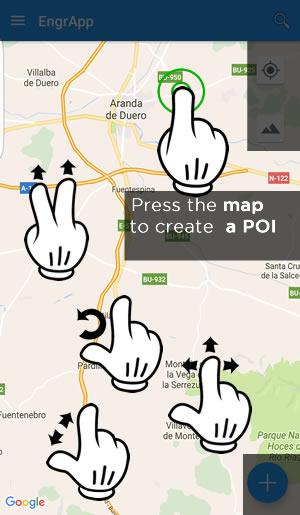
Actions allowed in the map
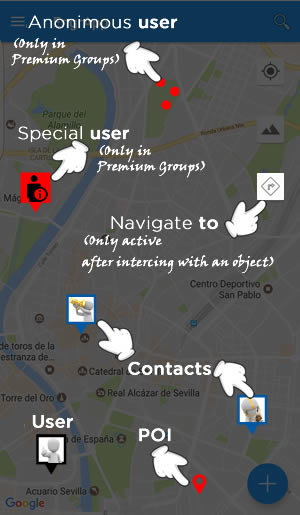
What´s in the map?

Create own private groups
Other direct access.
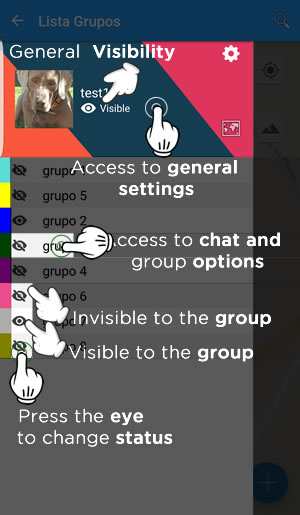
General layout of groups.
Access to groups, (Chat...).
Access to general settings.
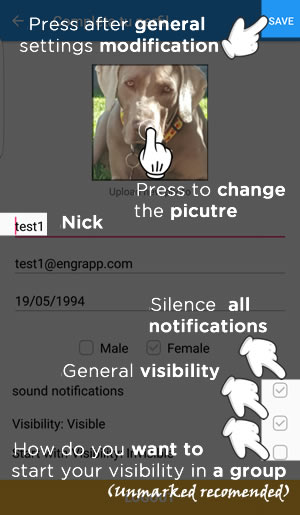
Edit profile.
Action on all groups.
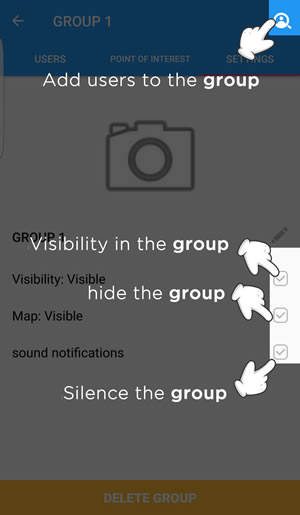
Action on specific group.
Click on new user.
Enter a valid address.
You must confirm the mail later.
Accept the conditions.
Complete the profile.
Press the cross on the map.
Enter the group name.
Add members to the group.
In the list of groups you will see the groups and their color.
You can then add more members.
Press a point in the map.
Define the name of the POI.
Select the group to share it with.
Short description.
Select an image.
Save it.
Navigate to the POI.
From the list of groups.
Select a group.
Enter the chatroom.
Go to group settings.
There you will see options, group members and Pois.
In options you can configure the group.
Top magnifying glass to add members.
From the list of groups.
Click on your user.
You can change your profile.
Be hidden to all the groups at once.
Silence all chats.
Choose whether you want to be visible or not when you are invited to a group.
