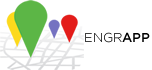I can not write or make me visible, or mark points of interest.
Check that you have verified your email address. You can request a new verification mail to be sent from the message that pops up each time that the system warns you the need of verification.
Warning!!... you can only check your email from the last verification mail that the system sends, that is, the last request, if you try to check mail from an earlier one... it won't work.
I have checked my email but I still can´t perform many actions.
In rare exceptions it is necessary to logyou’re your user and log in again before the validation takes effect.
The thing is… that I don’t receive a confirmation email...
Te recomendamos que si no te llega el correo de verificación compruebes si la dirección de correo con la que te has dado de alta es la correcta, porque el correo lo estaremos enviando a la dirección con la que te has dado de alta.
If the address is correct, maybe the verification mail is not in the main tray.
I have follow all the process of verification and yet there are groups in which I can´t change my visibility or write and that I can not mark points of interest.
You are probably trying to interact in a public group. These groups might be configured in a certain way by the administrator so only some actions are permitted.
In private groups, that you do with your contacts, you should be able to perform all these actions. :)
How can I change the visibility in a group to make it anonymous or identified?
You can´t, this is one of the settings that the administrator of a public group can make.
In your particular groups, when you make yourself visible you will be doing it with your profile picture. In public... depends on how the group is set up..
I am inviting friends to my groups but they are not receiving the invitation email.
If you invite a contact that does not have installed EngrApp, the system will send an email warning him the invitation to that group with a link to download EngrApp. If the contact already had EngrApp install he will receive a notification of the invitation.
If the contact does not receive an invitation, please verify that the email address you entered is correct. The guest, in order to be in the group, will have to register in EngrApp with the same email you have invited him.