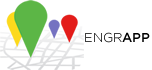Sharing with a group a meeting point or recommend a place to visit, it has never been so easy!!! :)
Once verified the account, click on the map where you want to set your POI and a menu will be displayed.
Follow the steps in the menu where you can:
- Give a name to your POI
- Select with which your group want to share it
- Insert more description
- Upload an image
Don't forget to press  at the end
at the end
All members of the group will be able to see the point of interest that you have shared on their maps, and reach it. Only the group administrator and the author can edit it / wipe it off the map
If you don’t want to share your point of interest in a group, you don’t have to, you can create your own points with your favorite places.
Navigation
When you click on a user, or a point of interest, a new button will appear on the map  . By clicking on this icon EngrApp will take you to your default browser to shows you the fastest way to get.
. By clicking on this icon EngrApp will take you to your default browser to shows you the fastest way to get.